First use
Using something for the first time requires us to grasp how basic concepts about its underlying concepts and internal logic. Getting this moment right can create a positive attitude towards the product.
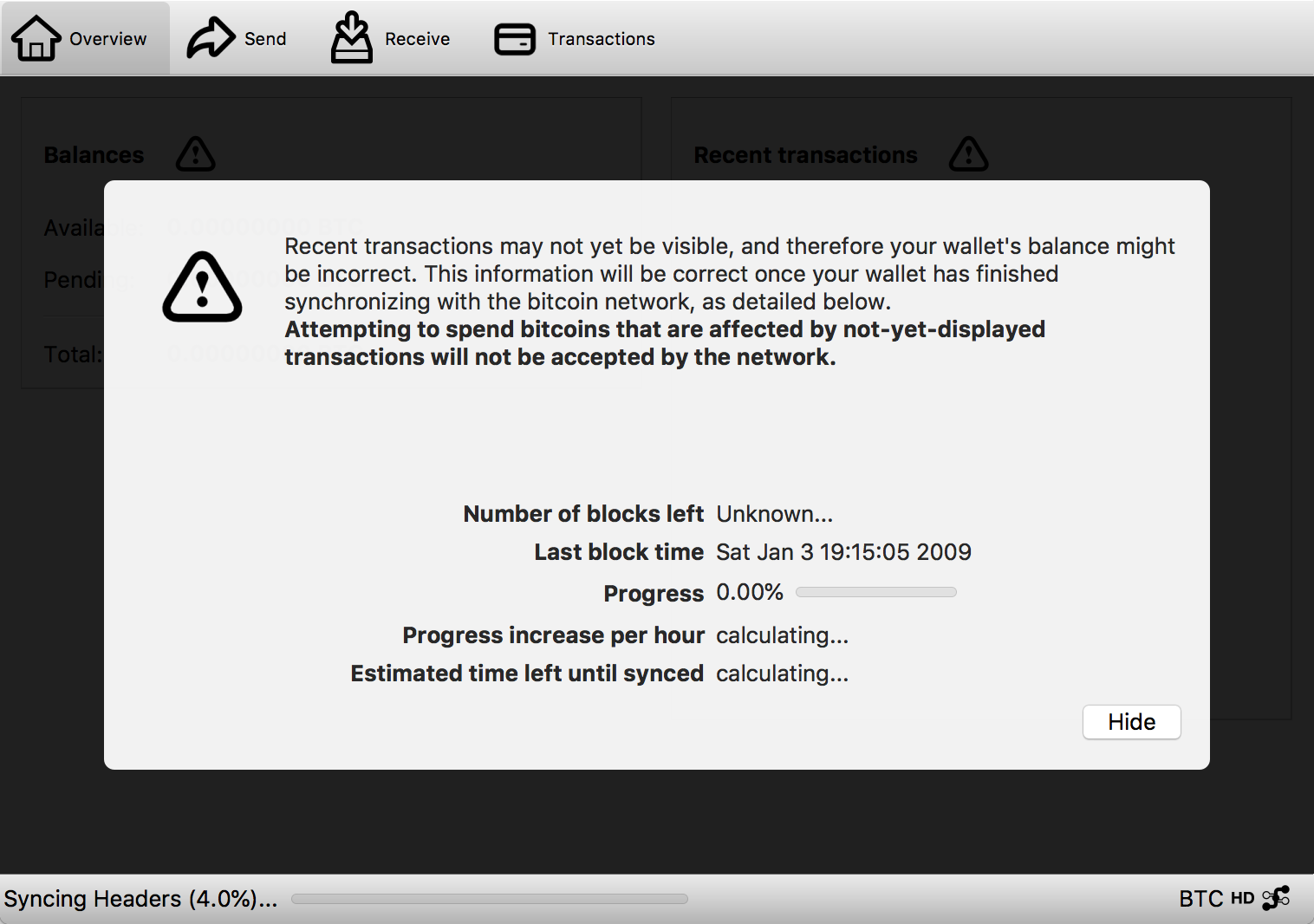
With wallet software, the first use usually consists of the following steps:
- Security setup (PIN, password)
- Wallet creation (or import/recovery)
- Syncing with the network
Many wallets skip the first two steps, automatically create a new wallet and start syncing right away. This works well for experienced users, but is overwhelming for newcomers.
First impressions
When first launched, the Bitcoin Core desktop wallet confronts users with a warning message about how transactions may not be visible yet and a few other things. Also note that a new wallet was created during this first launch, which is also not explained. Overall, this may be OK for experienced users, but makes no sense for starters who expect more guidance and don't have a firm grasp yet how all things work.
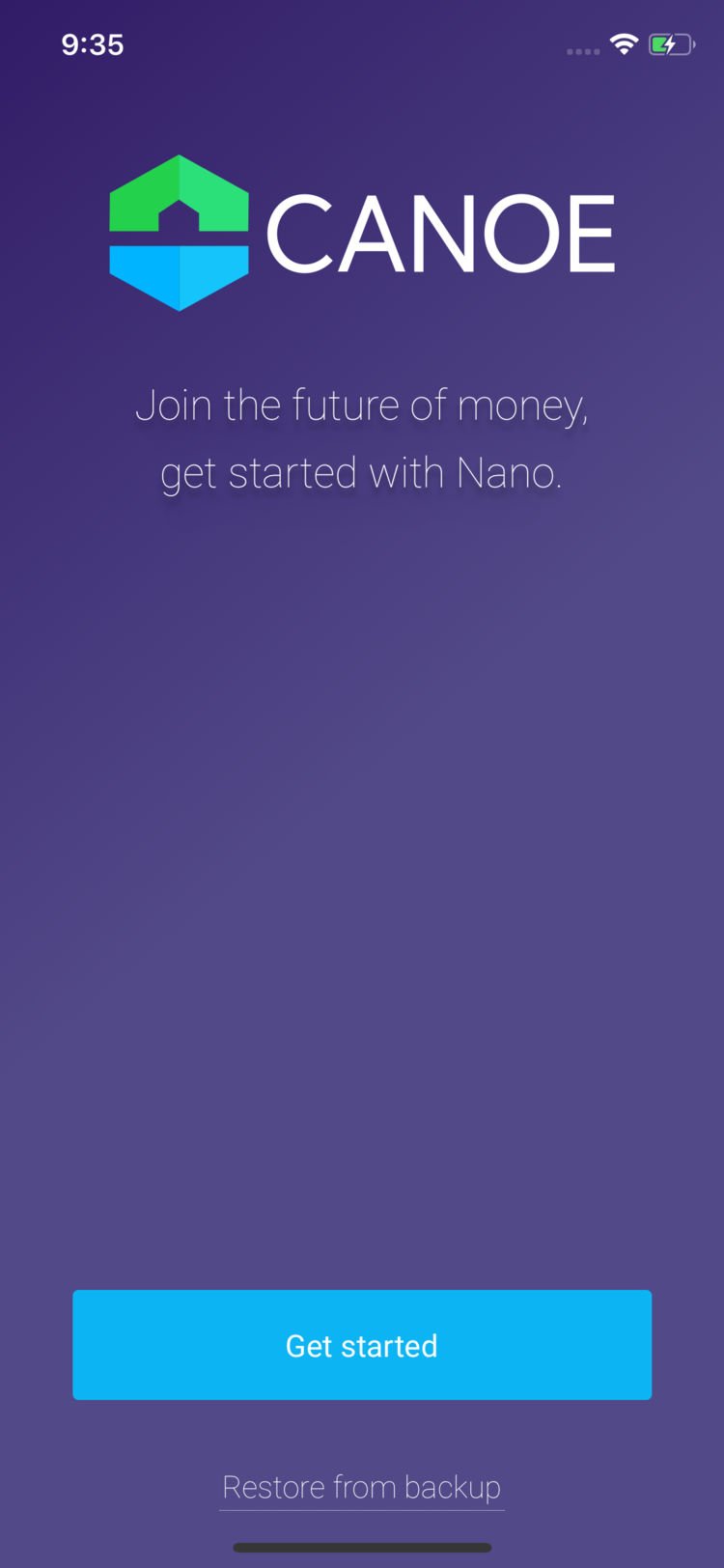

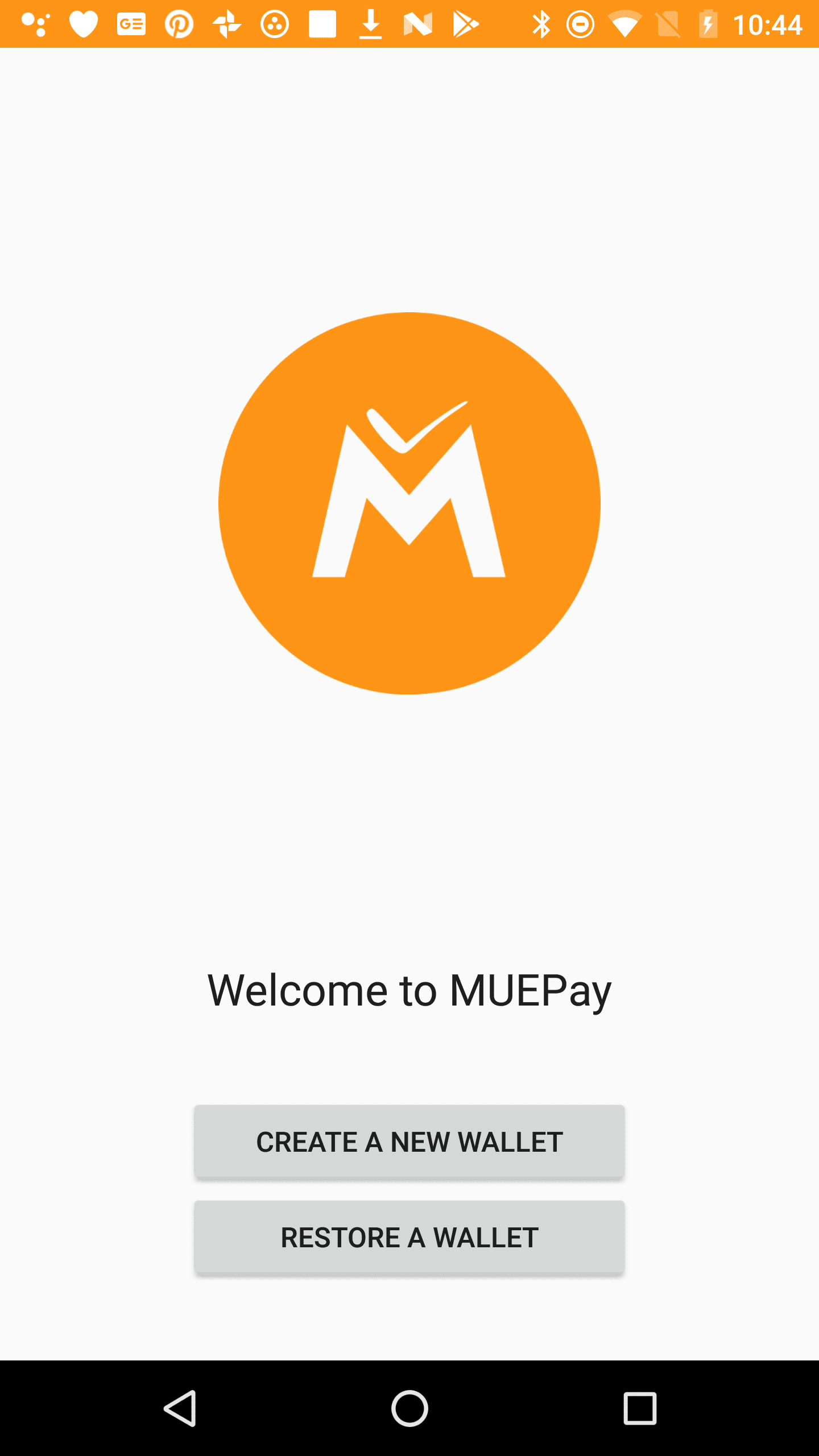
Some wallets welcome you with a series of informational screens about the most important features. This is helpful for complete newcomers as a quick primer before having to make choices of any sort, and advanced users can still skip this.
Screens like these can also be useful for highlighting new features after wallet updates, urgent security notices, etc.
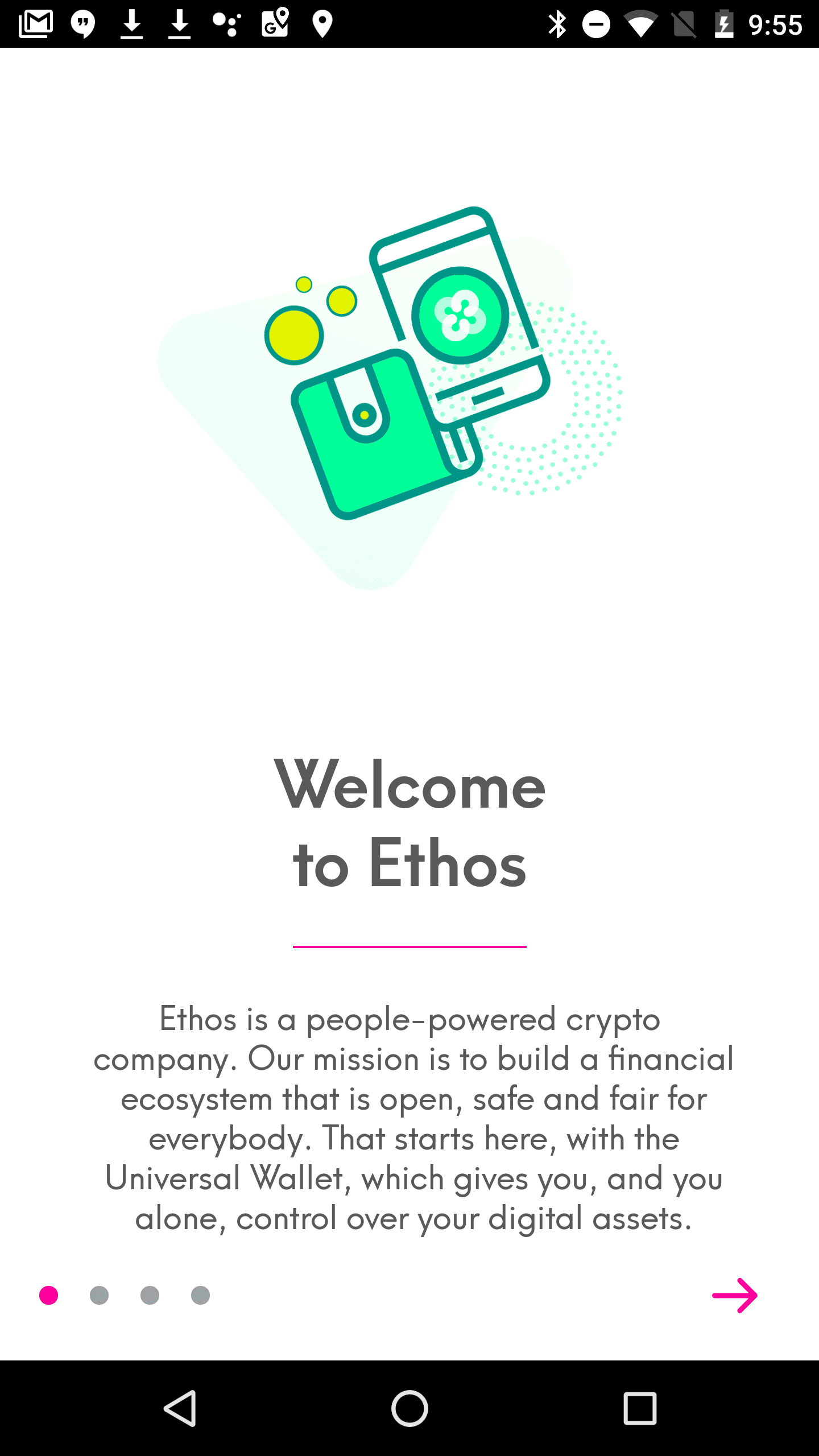
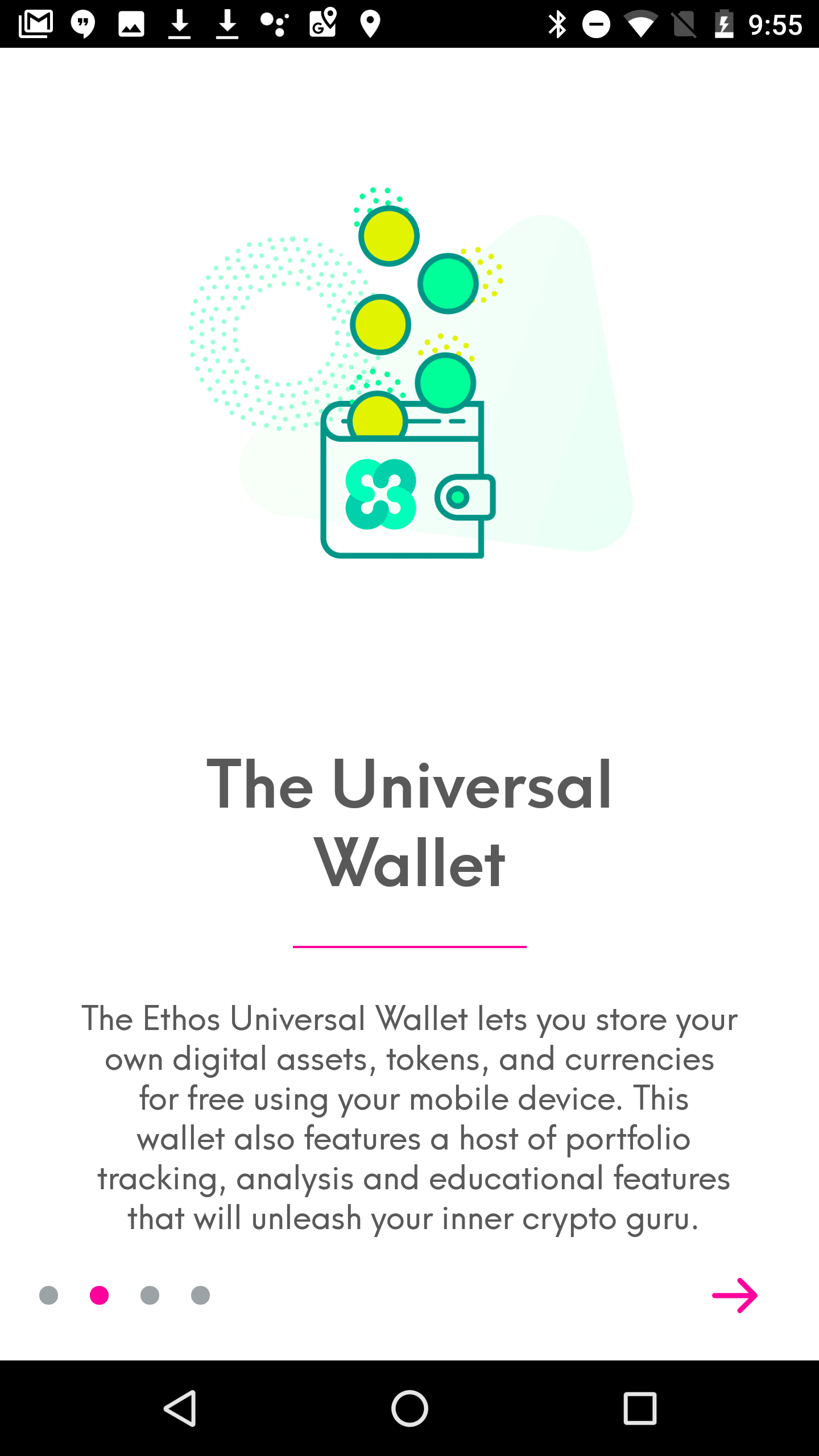
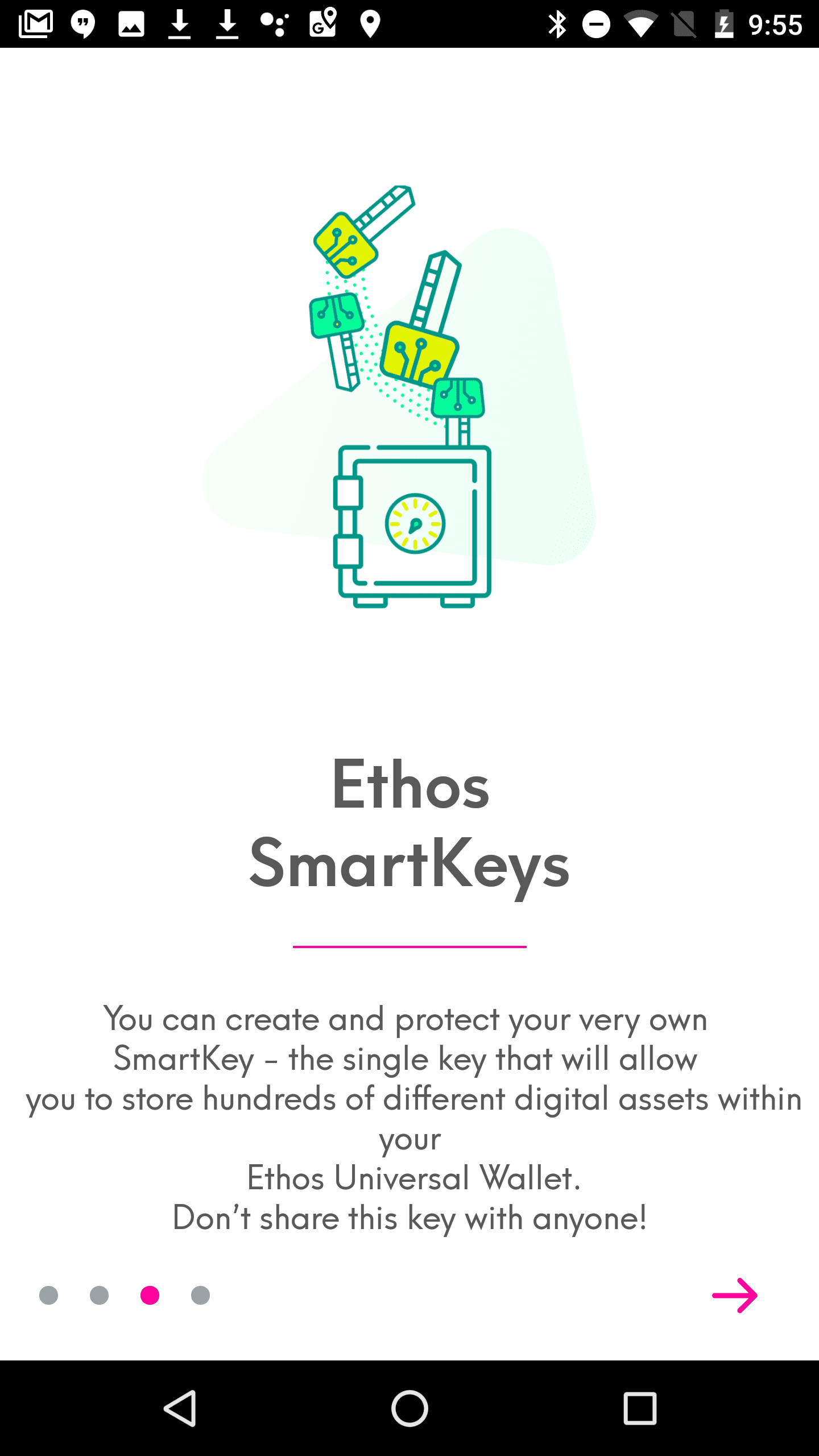
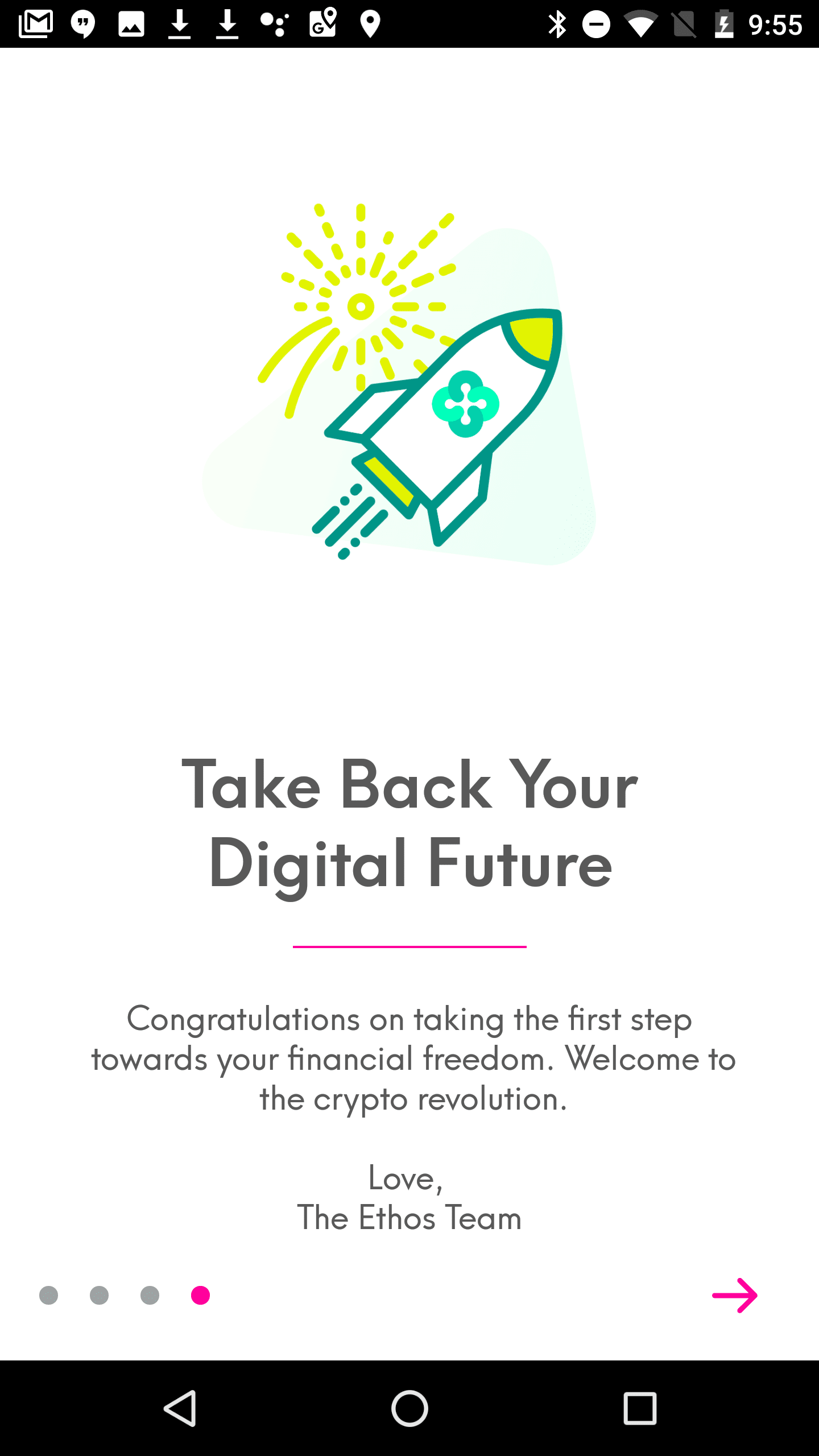
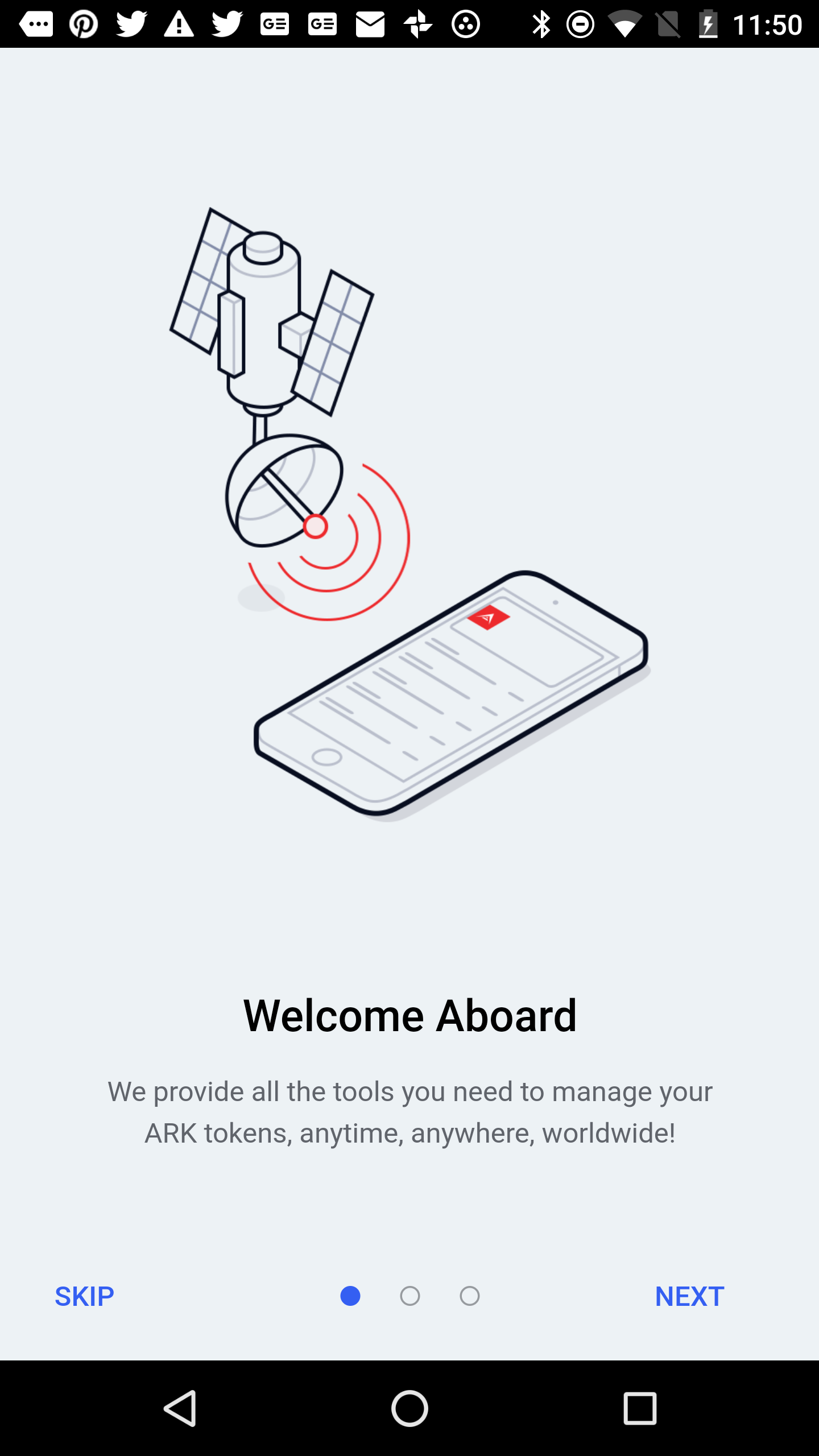
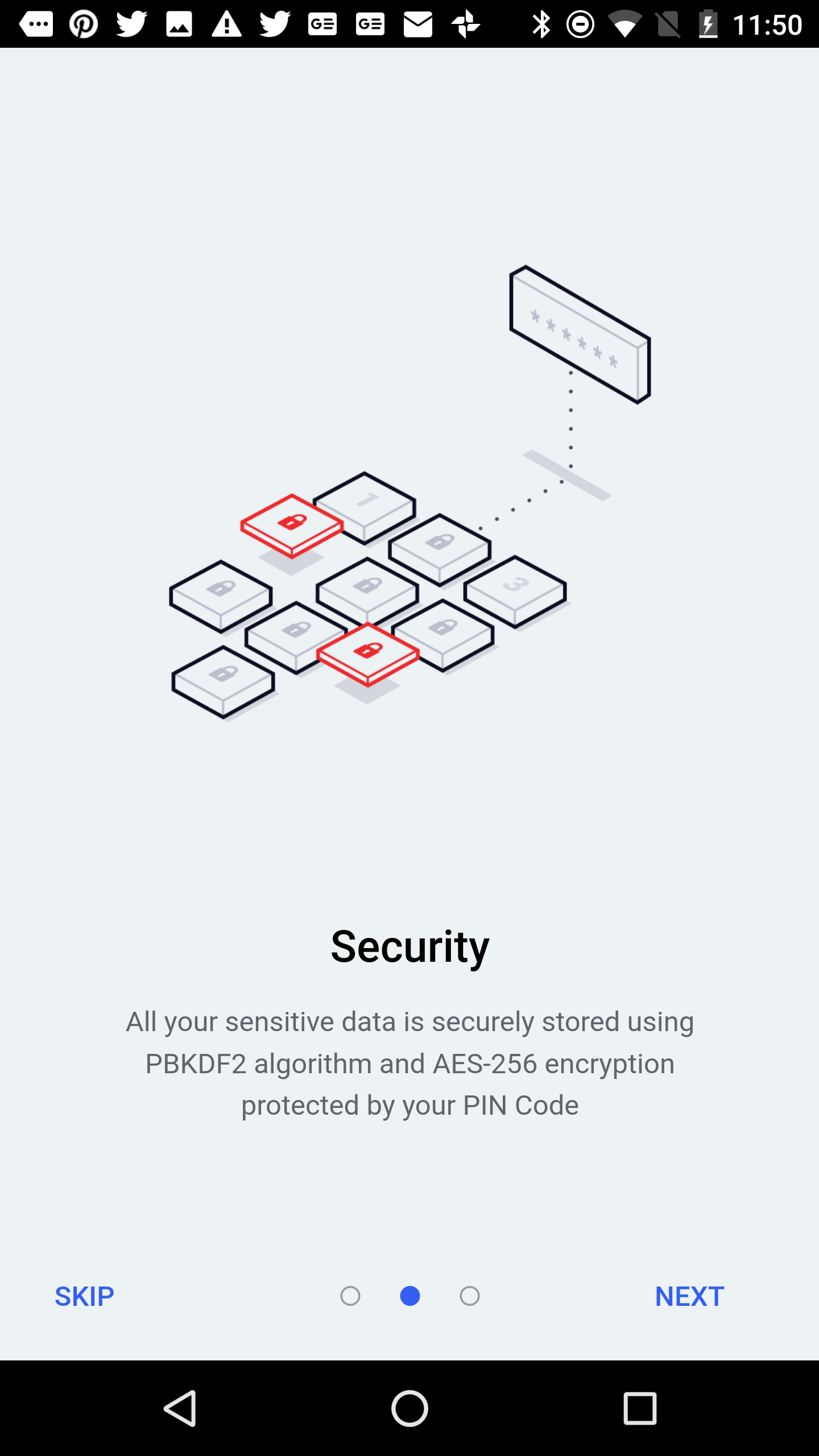
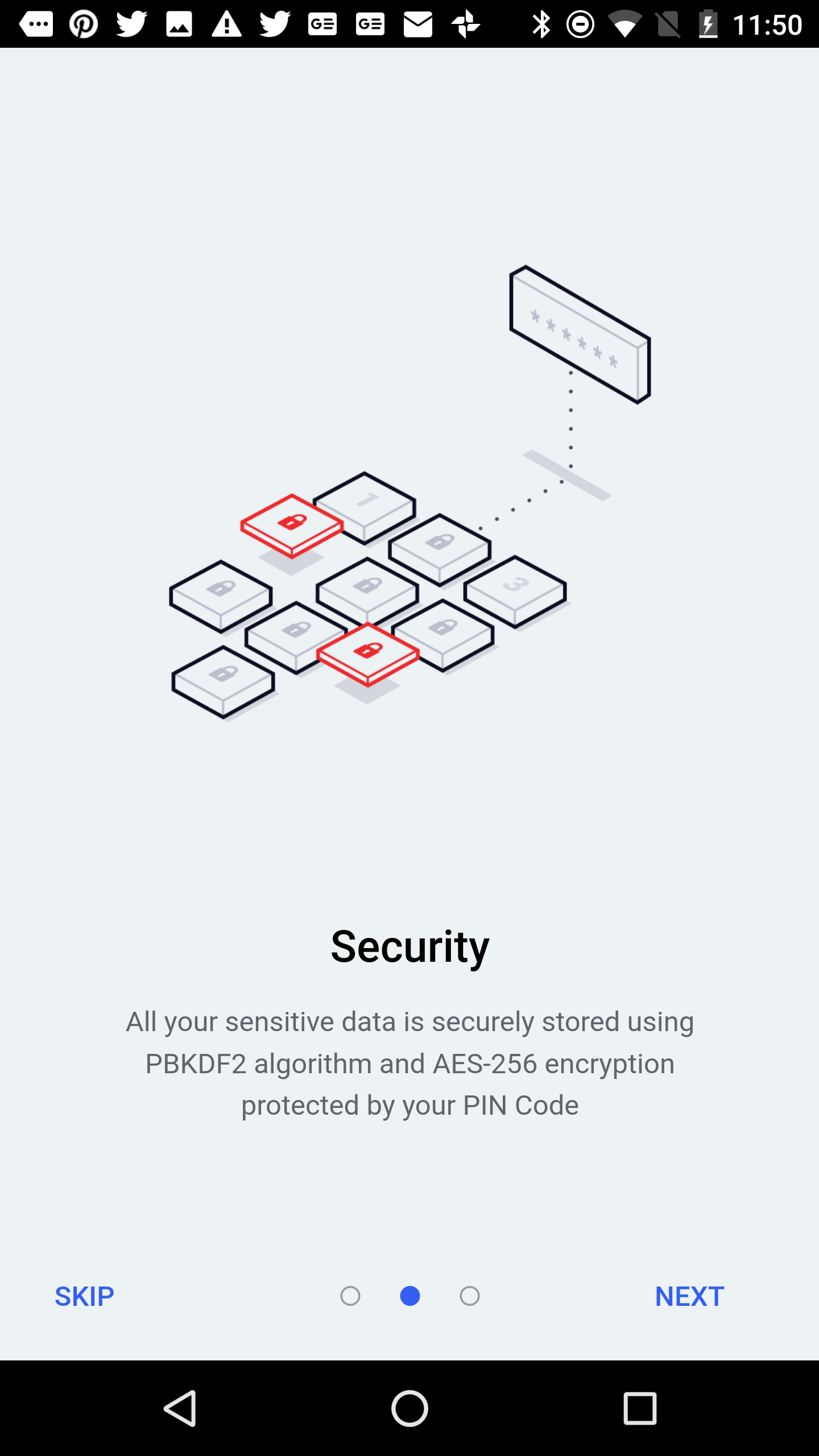
Security
Most wallet software also requires setup of a PIN during first use for extra security. Ravencoin even goes so far that the app won't launch if the unlock mode of the phone operating system is not secure enough. One of the things to clarify to users here is that this PIN is not stored in the blockchain and cannot be used to log into a wallet on another device.
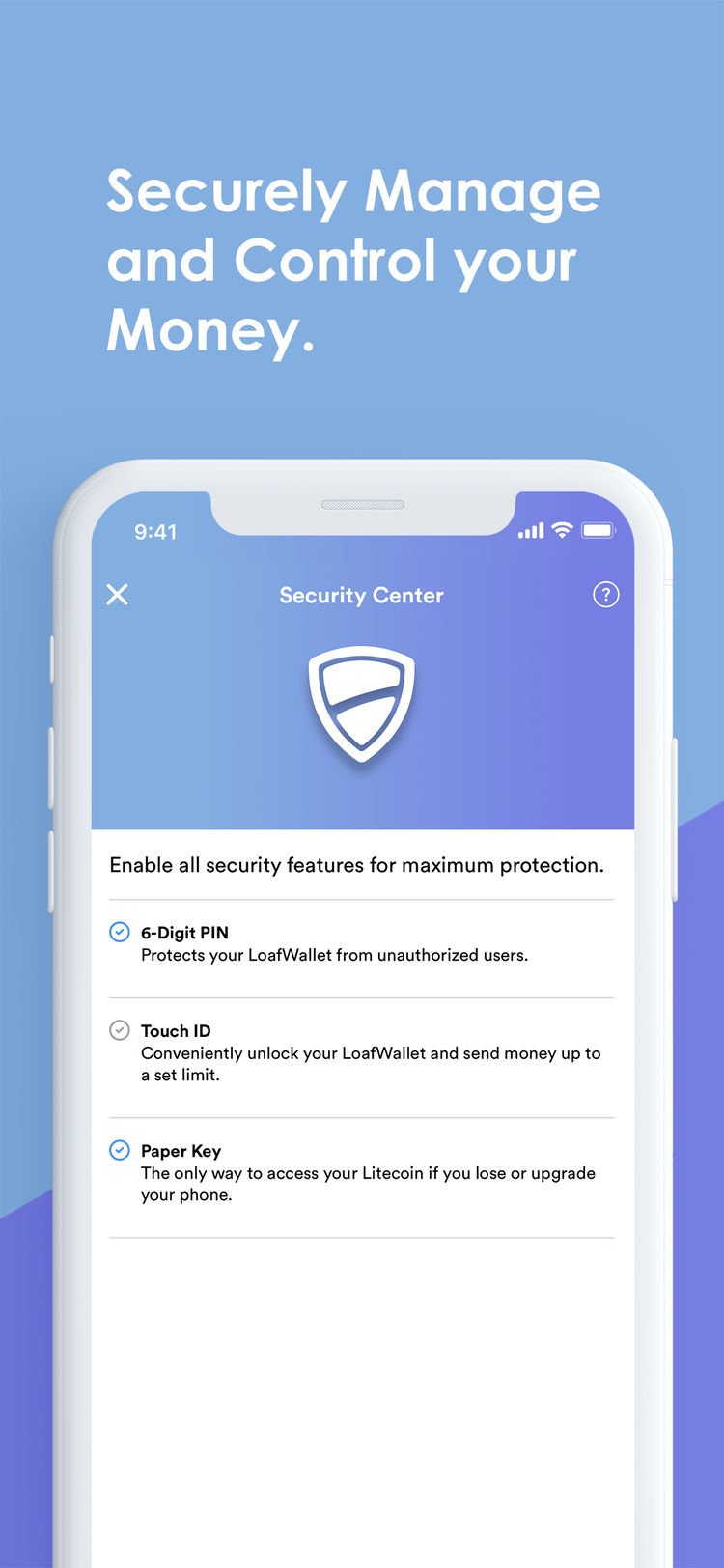
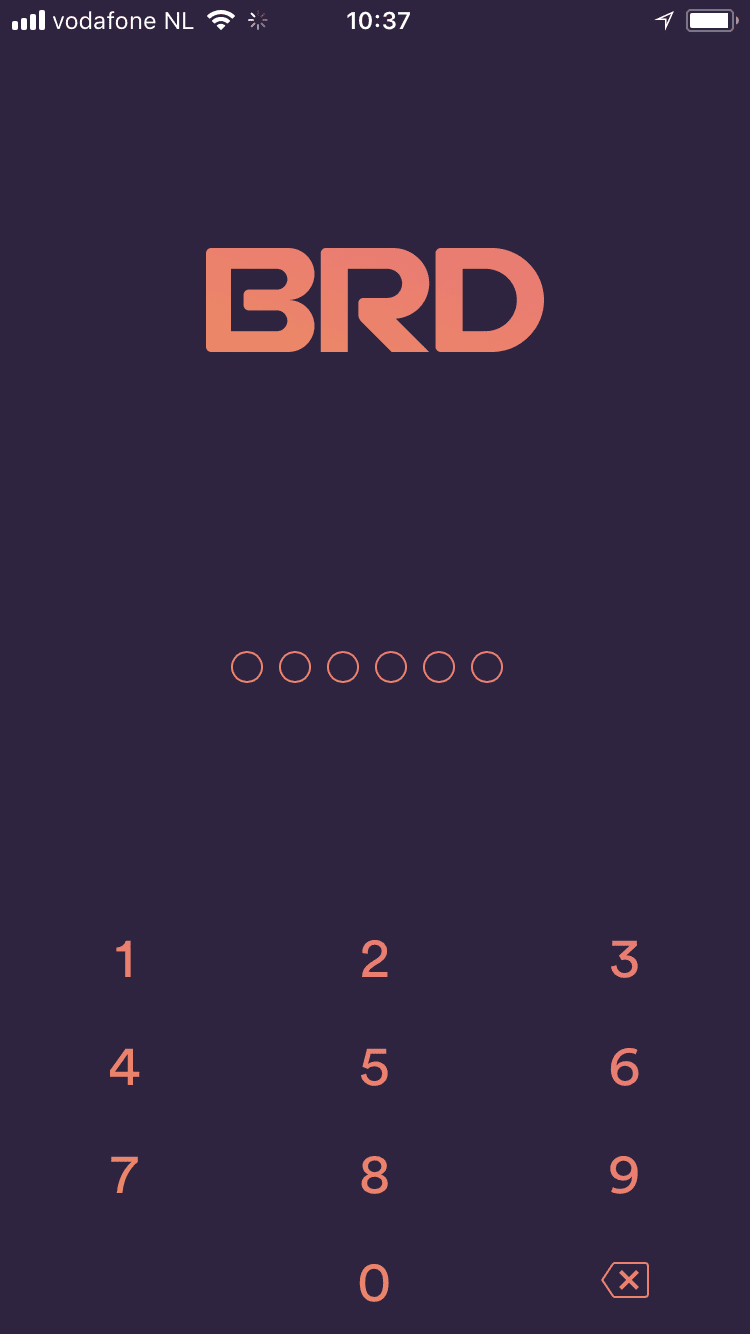
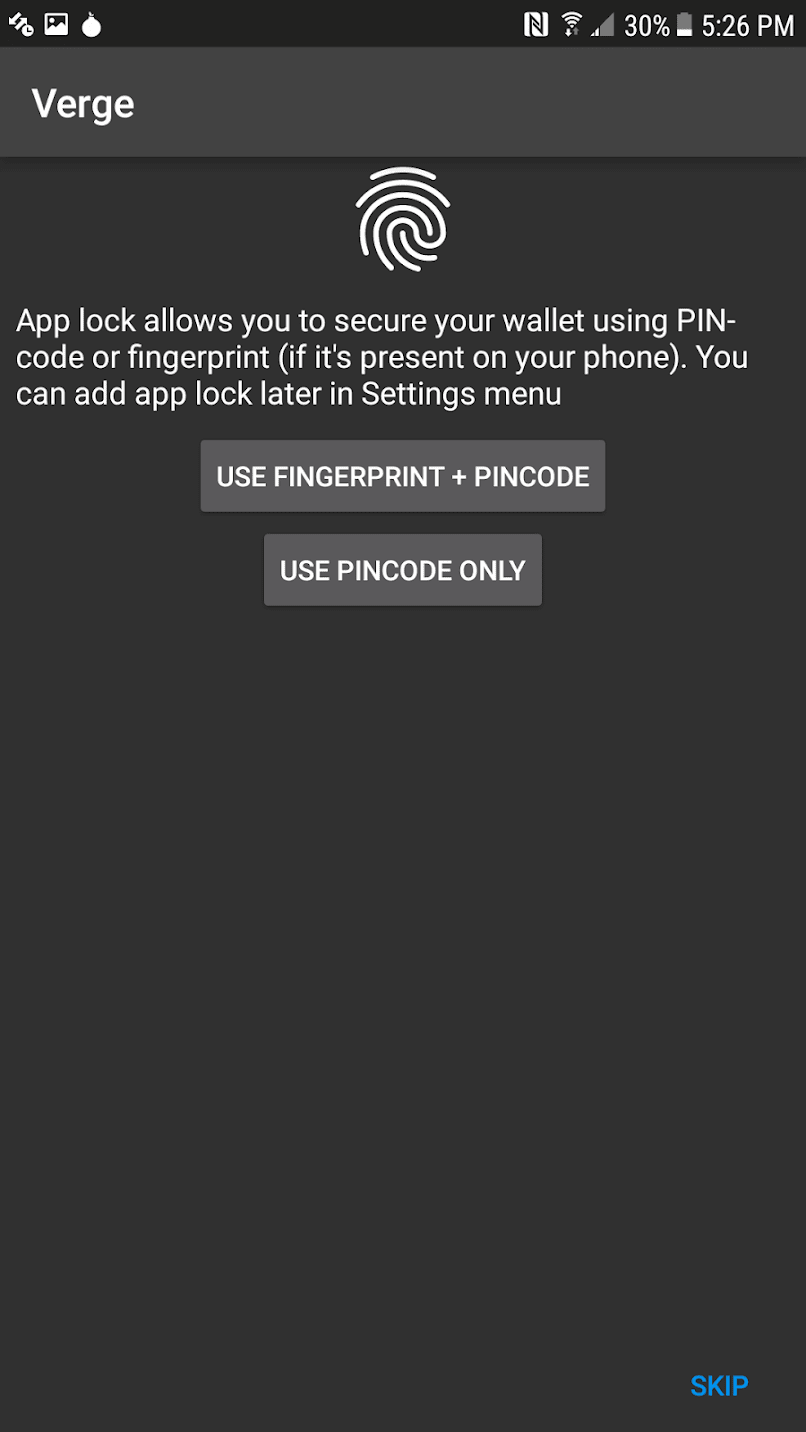
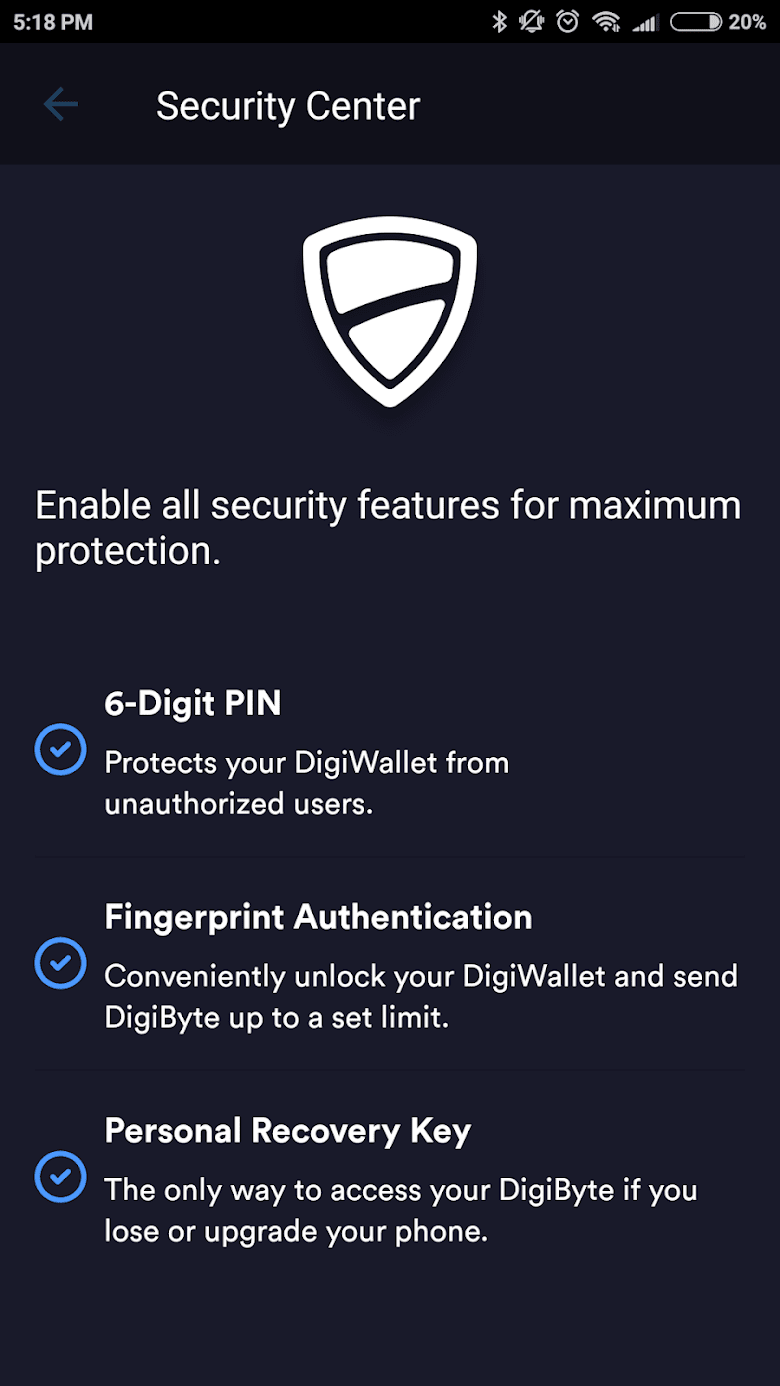
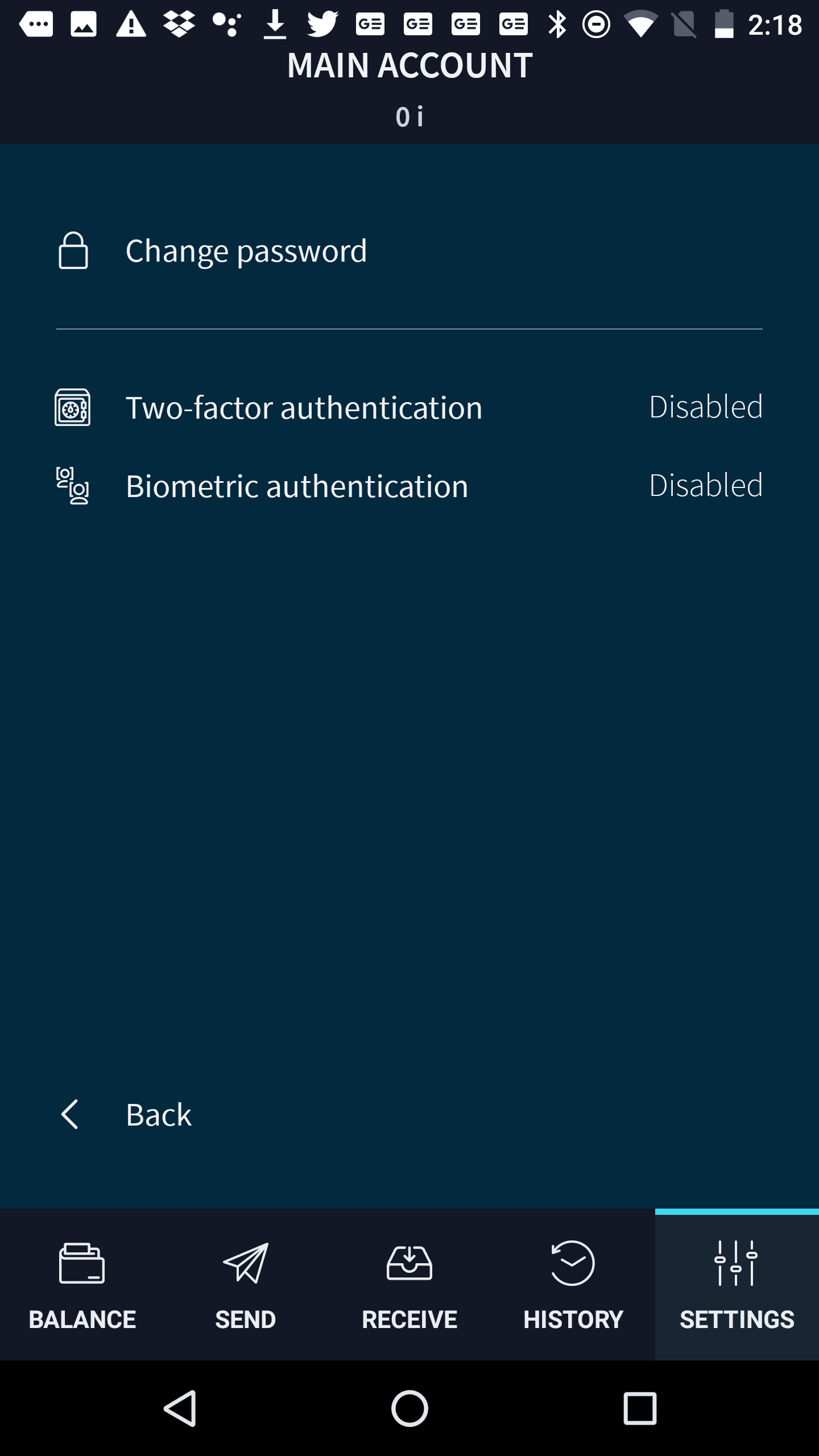
Data ownership & storage
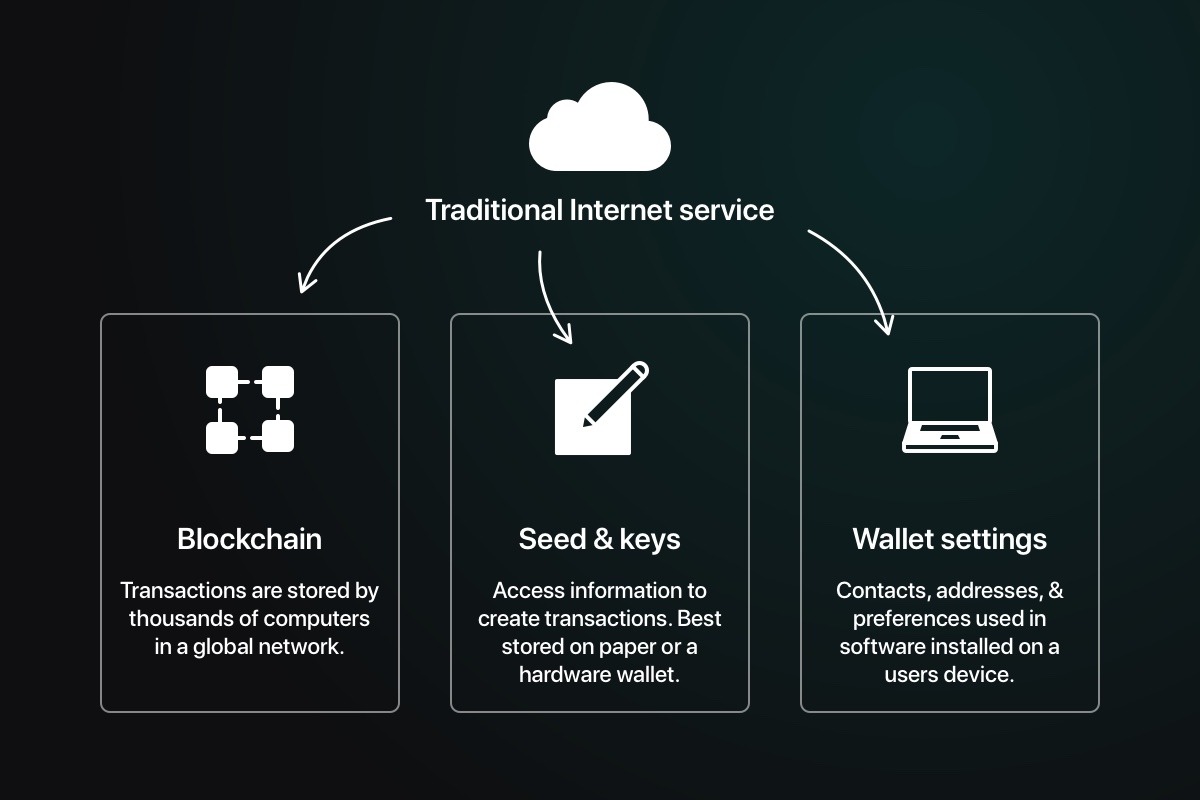
Typical Internet services we use (like Facebook or Google) store all of our information and simply grant us access to them with the right username and password. In crypto, the setup is different. We store our own "access information" (seed & keys instead of username and password), either on paper, or in a hardware or software wallet. Transactions are stored across a global network of thousands of computers, and our software wallets simply expand on these by adding useful additional data like a list of contacts or descriptions for transactions.
Typically it's a good idea to hide underlying technical complexity and only reveal to users what they need to successfully perform the tasks they came for. But because the fundamentals are so different in crypto, and it's not (yet) adopted by the mainstream, we have to make some tradeoffs in favor of explaining things more often than not, and providing more guidance than usual.
Wallet creation
There's a whole separate section about this. Check it out.
After the first use
Once the introductory experience is over, users usually land on a home screen. For more details on that, check the home screen page.